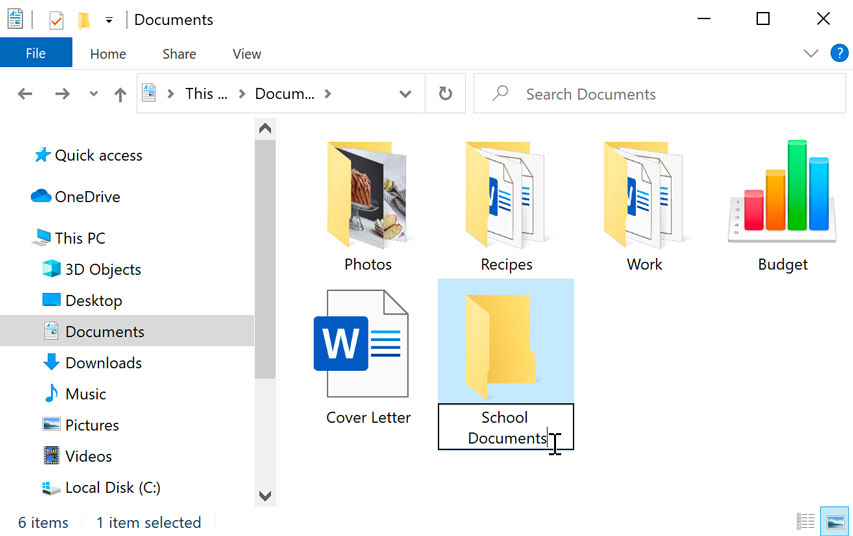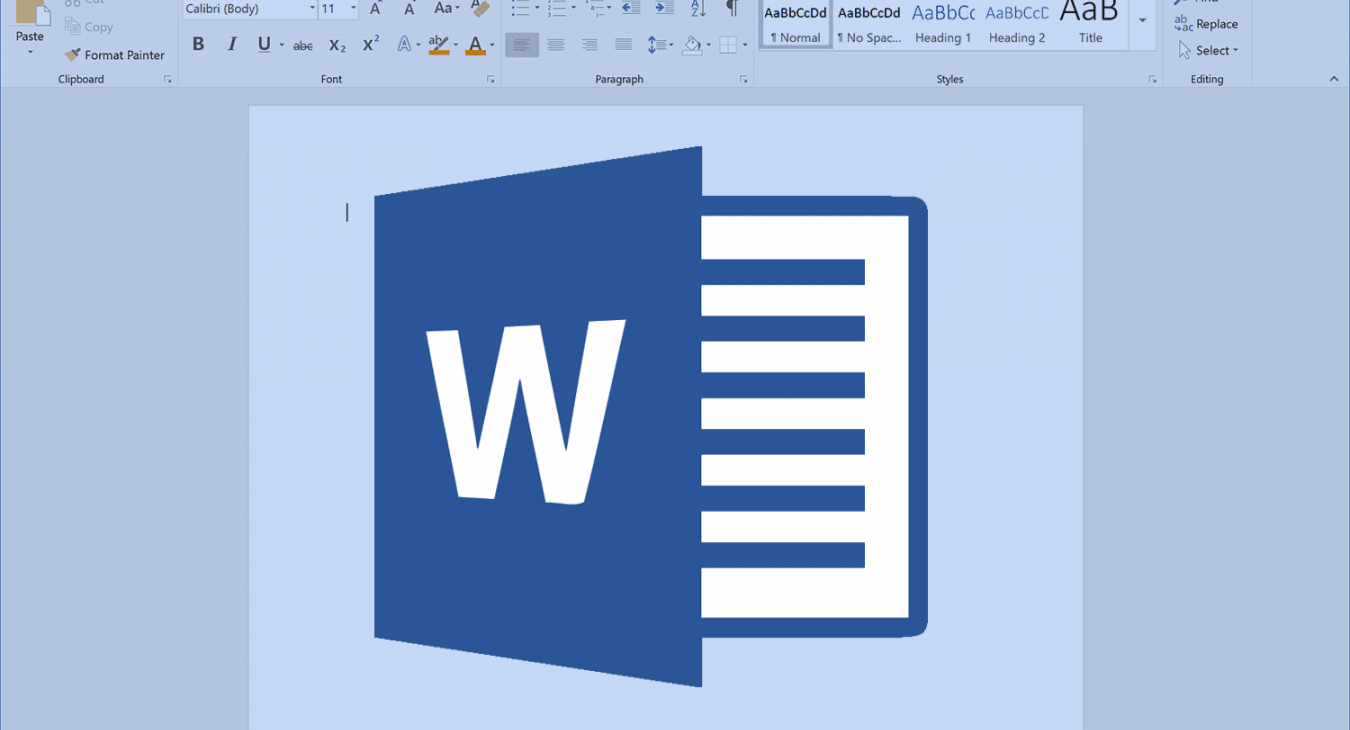Course Title: Computer Introduction
Training Hours: 6 Hours
Fees: 50,000 I.D.
Course Overview:
The "Computer Introduction" course is designed to provide a foundational understanding of basic computer usage. This course covers essential skills in managing files and folders, internet browsing, and using Microsoft Word. It is ideal for beginners who want to learn how to use a computer effectively and navigate the digital world with confidence.
Course Objectives:
- Understand the basics of computer hardware and software.
- Learn how to create, organize, and manage files and folders.
- Gain proficiency in browsing the internet and searching for information online.
- Develop basic skills in Microsoft Word for document creation, formatting, and editing.
Key Topics Covered:
- Files and Folders Management:
- Introduction to file systems and directories.
- Creating, saving, and organizing files and folders.
- Copying, moving, and deleting files.
- Searching for files on your computer.
- Internet Browsing:
- Introduction to web browsers and search engines.
- Navigating websites and links.
- Searching for information online effectively.
- Basic internet safety and security tips.
- Microsoft Word:
- Creating and saving documents.
- Basic text formatting (font, size, style).
- Working with paragraphs, lists, and alignment.
- Inserting images and basic tables into documents.
Who Should Attend:
- Individuals with little or no prior computer experience.
- Students and job seekers looking to build their basic computer skills.
- Office workers or administrative staff seeking to refresh their computer knowledge.
Certification:
Participants who complete the course successfully will receive a certificate of completion from Fallujah Academy for Training & Development.
Enroll Today!
Get started on your journey to mastering the basics of computer usage! Contact us now to secure your spot in the "Computer Introduction" course!